CAPTCHAs
"A CAPTCHA (Completely Automated Public Turing Tests to Tell Computers and Humans Apart) is a feature/tool to ensure that user input has not been generated by a computer. The problem with CAPTCHAs is that they are not accessible to all types of users, which means that some users will not be able to complete the form on the website".
Captcha.net provides images and audio files that act as passwords and this is how they describe the service “A Captcha is a program that protects websites against bots by generating and grading tests that humans can pass but current computer programs cannot. For example, humans can read distorted text as the one shown below, but current computer programs can't.”
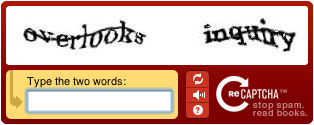
Google ReCAPTCAH main page offers you the option to listen to the text or numbers.
Method
Manual testing is the only way to check that alternatives have been offered but often Webaim Wave causes an alert as the CAPTCHA may not be labelled or carry an alternative text (alt text) attribute.
To test any CAPTCHA run a free or built-in screen reader such as NVDA, Narrator on Windows 10 or VoiceOver on Mac OS to see how it copes with the labels that introduce the CAPTCHA and whether you can enter the required details or selection. Examples can be found on Adrian Roselli's page with videos (2014)
Advice
- Vision Australia on 'Effective alternatives to inaccessible CAPTCHAs'(2014)
- reCAPTCHA Accessibility reVISTED by Terrill Thompson (posted December 2015) who gives helpful hints as to how he tested the accessibility of Google's reCAPTCHA.
References
This technique may be used to test the following section of best practice.
| Document | Section | Heading | |
|---|---|---|---|
| WCAG 2.1 | 1.1.1 | Non-text Content | More Info |
See Also
WCAG 2.0: Guideline 1.1 Provide text alternatives for any non-text content so that it can be changed into other forms people need, such as large print, braille, speech, symbols or simpler language. How to Meet 1.1.1 | Understanding 1.1.1